Albums
Finding An Album
Roon features incredibly powerful tools to let you find just the album you’re looking for. Whether you’re looking for an album you’ve known and loved for years or explore albums you’ve never listened to, Roon offers an unparalleled browsing experience.
My Albums
Albums from your library, whether they’re from a local drive, a NAS, or your streaming service libraries, all show up in My Albums. Here you can use Roon’s powerful tools to find exactly what you’re looking for with ease.
The easiest way to jump to something specific is the Filter function. This is a text filter that will pull up text matches in an instant. For example, if I wanted to find all albums by Taylor Swift, I could use Filter and type “Taylor”:
Looking for something more broad? Want to find albums that fit a certain criteria? Focus is an incredibly powerful tool that will allow you to dig deep into your library.
In the example above, I’m using Focus to find Pop/Rock albums from the 1960s that are in the FLAC format. The possibilities are nearly endless with Focus, and we highly recommend checking out our more detailed breakdown of this innovative feature here.
Finally, you can sort the page so you can see, for example, results organized by which albums you play the most, or see which albums were most recently added.
Search
You can quickly search items both in and out of your library by using the Search function. Search uses Valence to intelligently surface the most relevant results for optimal convenience:
Only want to see results from your library? No problem! You can click the Library Icon to see results limited just to your library:
Other Ways To Discover Albums
Valence offers countless ways to discover your next favorite album, from nearly anywhere in Roon. You can find recommendations on the Home, Artist, Album, and Genre pages, among many others! Every page has the potential to be a jumping off point for your next musical journey.
Exploring An Album
Finding an album is only the beginning in Roon. The album page offers a variety of options, tools, and recommendations that give albums a whole new life.
The Basics
Right away, the richness of Roon’s metadata is evident. Roon pulls in reviews, genres, ratings, and more to give greater context to the album you’re viewing. You also have quick controls to start playback, launch Roon Radio from the album, and add it to your library if it isn’t already!
Below this you can find the album’s tracks. You can start playback of a specific track, use Focus or Filter (particularly helpful for Box Sets!), and see some track specific options by selecting the 3 dot menu:
Valence Recommendations
With the power of Valence, every album can be a jumping off point for your next musical journey. Valence will make recommendations for other albums from the artist, as well as new releases that you might like if you enjoy this album:
Browsing Credits
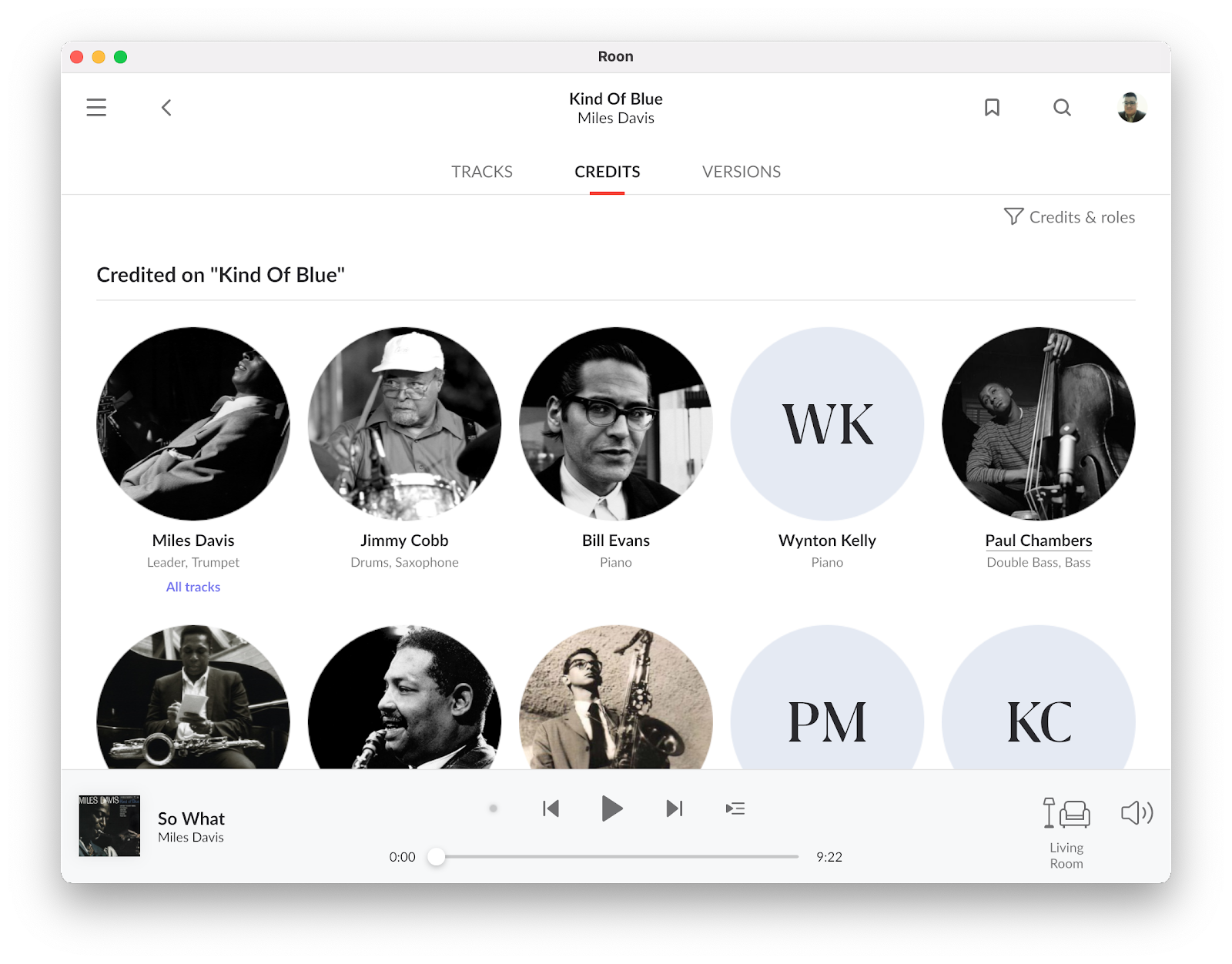
Unlike most apps, credits in Roon are not just a flat list. Instead, Roon’s rich data makes exploring you favorite albums in new and interesting ways a reality.
Related Articles
Focus
You can filter your collection in all sorts of ways with Focus, which is available in the Albums, Tracks, Artists, Composers, and Compositions views. For example, using multiple Focus filters, you can focus on Blues from the '60s and '70s. Looking ...Composers
Classical Music Reimagined Roon understands that how you explore certain genres of music is different. That’s why we’ve come up with a completely new visual style and information layout for classical music, bringing advanced discovery and an ...Artists
The Artist Browser You can access the Artist Browser by clicking the navigation icon , then Artists. You will see the artists in your library displayed in a screen something like this: We've highlighted a few items (in red) in this screenshot for ...FAQ: I only want to browse albums in my collection from a certain decade, is there a way to do this?
Yes! Focus is what you're looking for. From the Album Browser, click the Focus button, then click anywhere on the Years graph. This will bring up a popup where you can select a decade, or drag the sliders to focus on a custom range of years.FAQ: What is Bookmark? How can I save bookmarks?
You can bookmark pretty much any screen in Roon by clicking the Bookmark icon located in the upper-right corner, next to your profile and search icon. Once you've saved a bookmark, it will be available from the same drop down, allowing you to ...