MUSE - Precision Audio Control: Crossfeed
Crossfeed is part of the MUSE suite. For more information on accessing MUSE, see here.
In Roon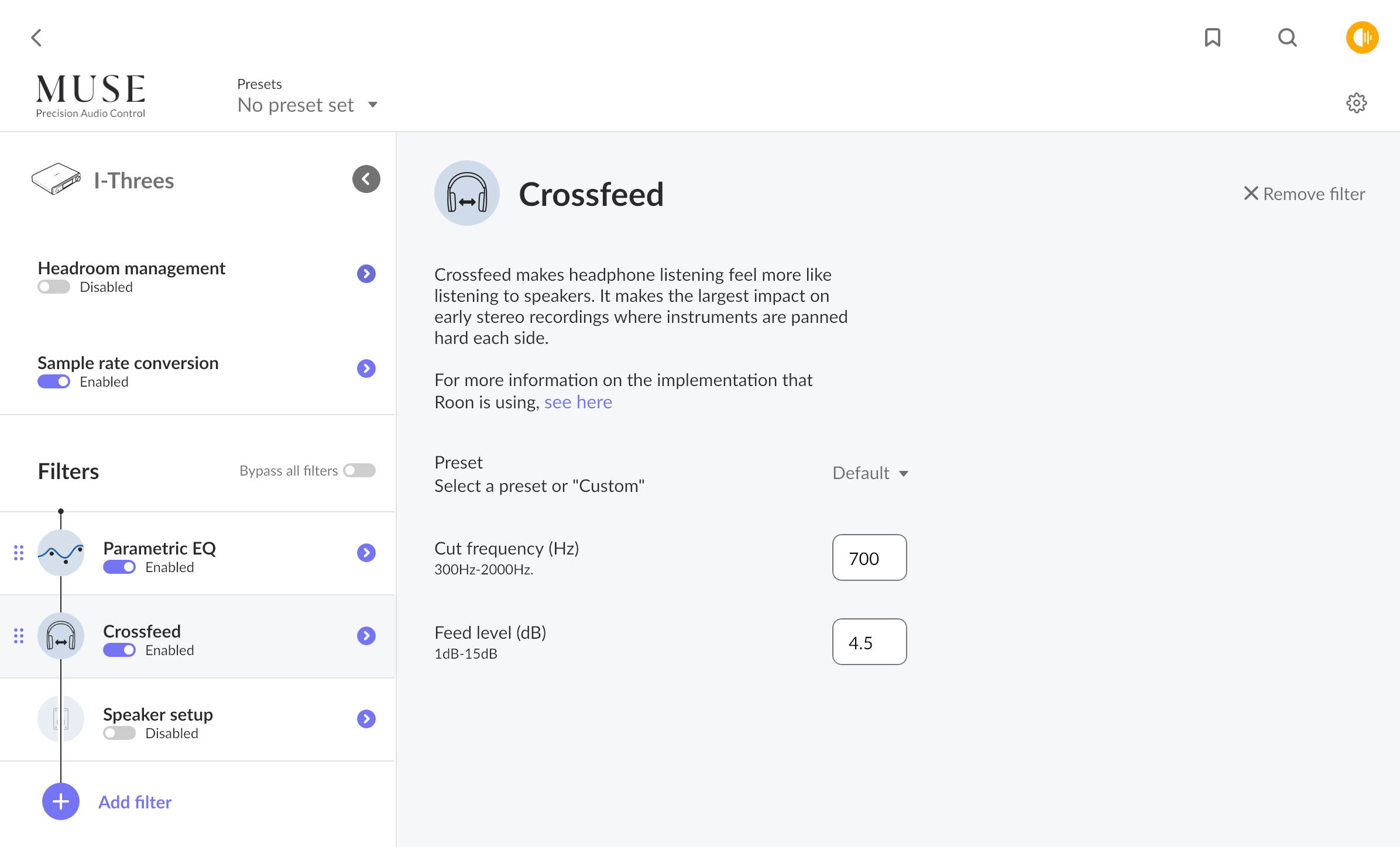
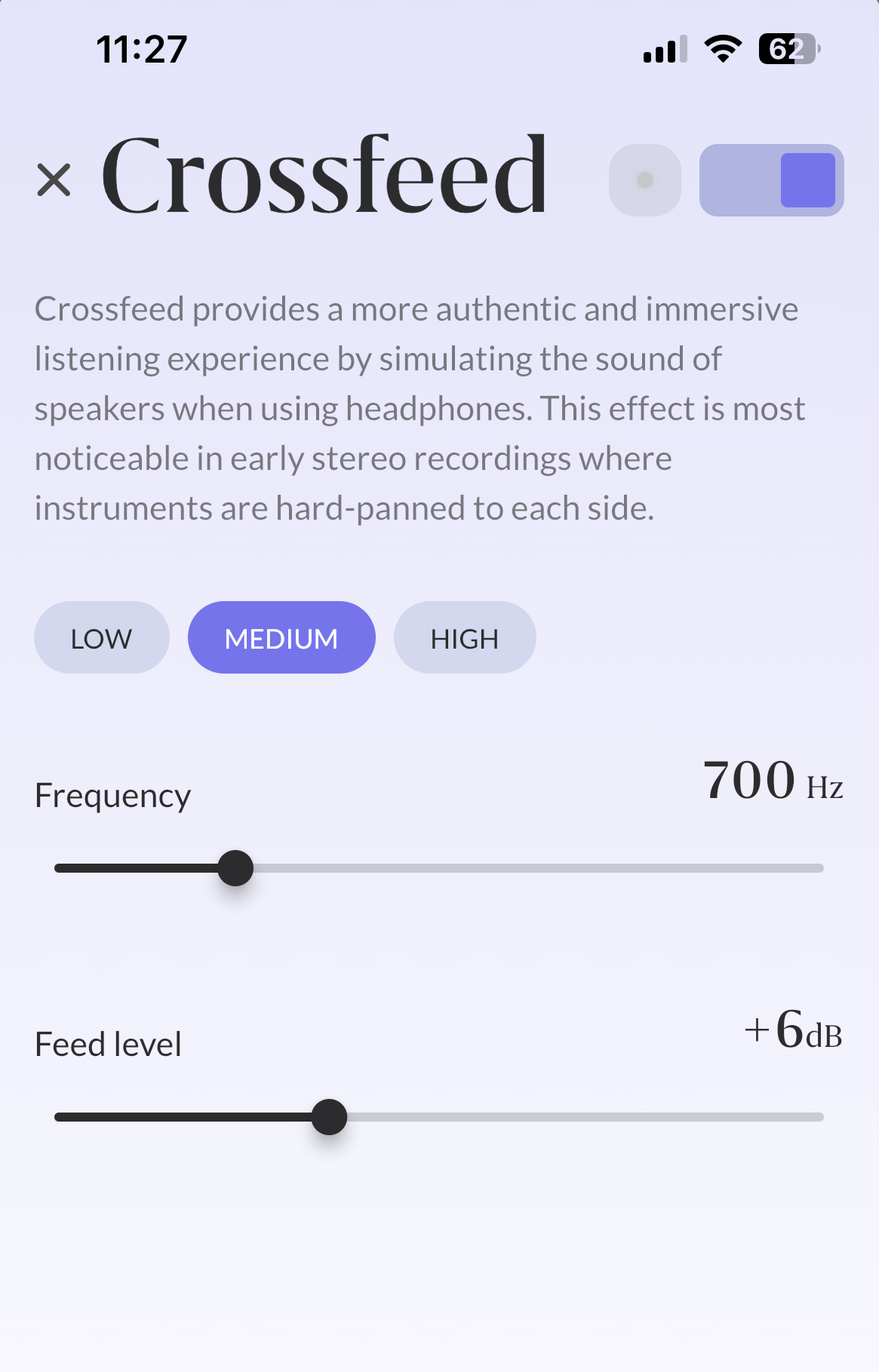
Headphone amps often provide an analog crossfeed implementation. Roon uses a digital emulation of such analog circuits called Bauer Stereo to Binaural.
Roon provides a few presets, which correspond to the default settings provided by the author of the library, as well as the analog circuits designed by Chu Moy and Jan Meier--pioneers of analog crossfeed.
There are other interesting approaches to enhancing the headphone listening experience. If you're interested in this topic, try searching for "HRTF" (Head Related Transfer Function).
In ARC
Crossfeed is for headphone listening. It mixes some of the left channel into the right channel, and vice versa, while applying filters and delays that simulate the experience of listening to
stereo speakers. It is most useful when listening to older stereo recordings where instruments are hard panned to one channel with vocals in the other channel. When used with these recordings, it helps "center" the soundstage.
Related Articles
MUSE - Precision Audio Control: Procedural Equalizer
The Procedural Equalizer is part of Roon's MUSE Suite. For more information on accessing MUSE, see here. Procedural EQ is not included in MUSE for ARC The procedural equalizer is used for advanced audio control configurations like digital crossovers, ...MUSE - Precision Audio Control: Headroom Management
Introduction Headroom Management is part of the MUSE suite. For more information on accessing MUSE, see here. Digital signal processing can result in "clipping", or audio samples that exceed the allowed range. These samples are "clipped" to a maximum ...MUSE - Precision Audio Control: Parametric Equalizer
Introduction The Parametric Equalizer is part of the MUSE suite. For more information on accessing MUSE, see here. Each MUSE configuration comes with a Parametric Equalizer by default. You can configure multiple equalizers if desired using the "Add ...MUSE - Precision Audio Control
DSP Engine gives you tools that can create loud or potentially damaging sounds. Experiment at low volume levels until you are confident that things are all right. If in doubt, ask for help. Getting Started Each zone has its own, independently ...MUSE - Precision Audio Control: Accessing the MUSE suite
There are several ways to access the MUSE - Precision Audio Control suite. In Roon From your volume controls: By right-clicking or long-pressing the current zone icon: From Signal Path: Using a keyboard shortcut: Windows: Ctrl-/ Mac: Command-/ In ARC ...
Visit the Roon Community!
Need help? Thousands of Roon subscribers and audio enthusiasts are chatting over on our community site right now, join them! You don't even need a Roon subscription to sign up.