FAQ: How can I tell if Roon has identified my album?
If Roon has failed to match your album automatically, you'll see the word Unidentified on the album's detail page, like this:
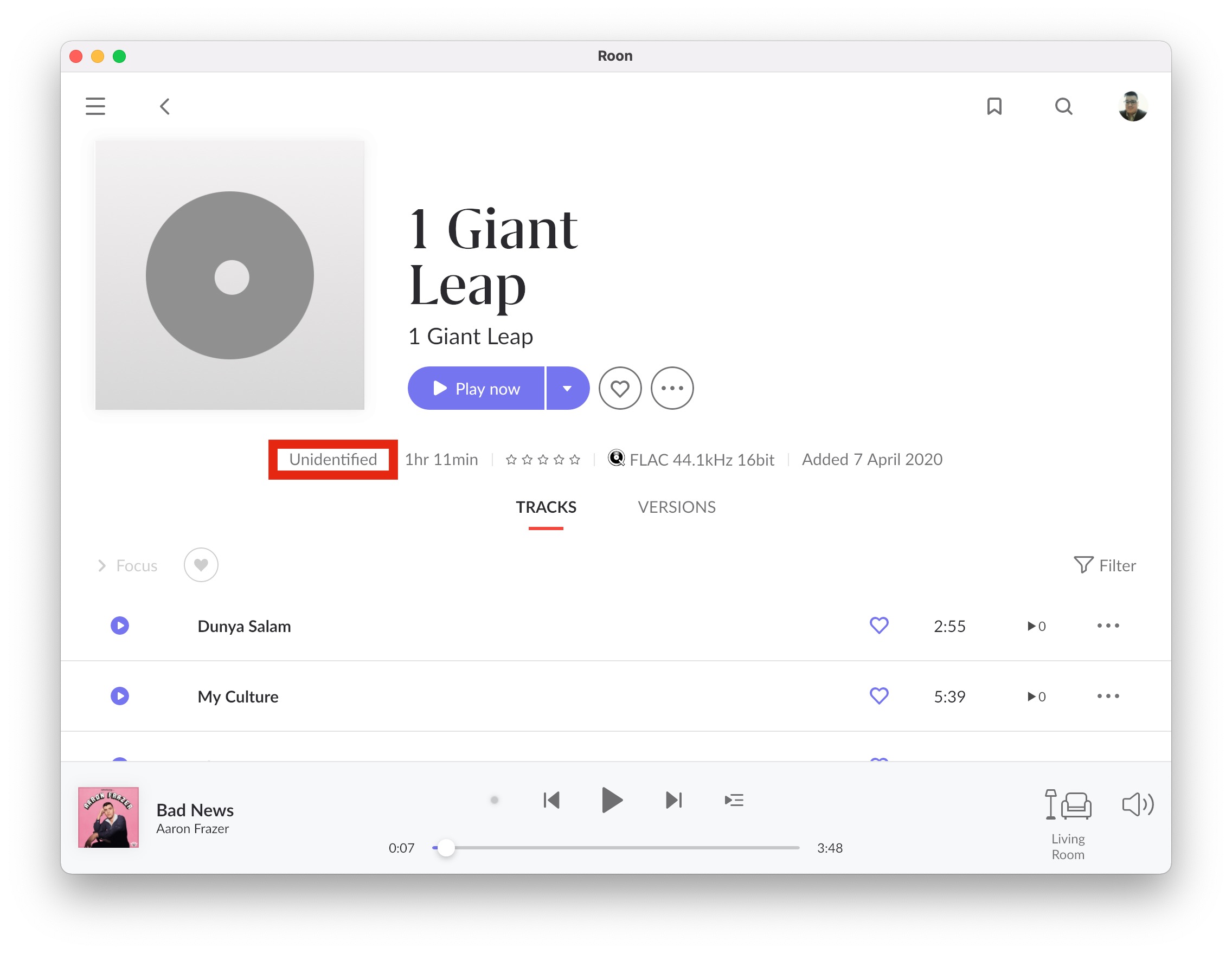
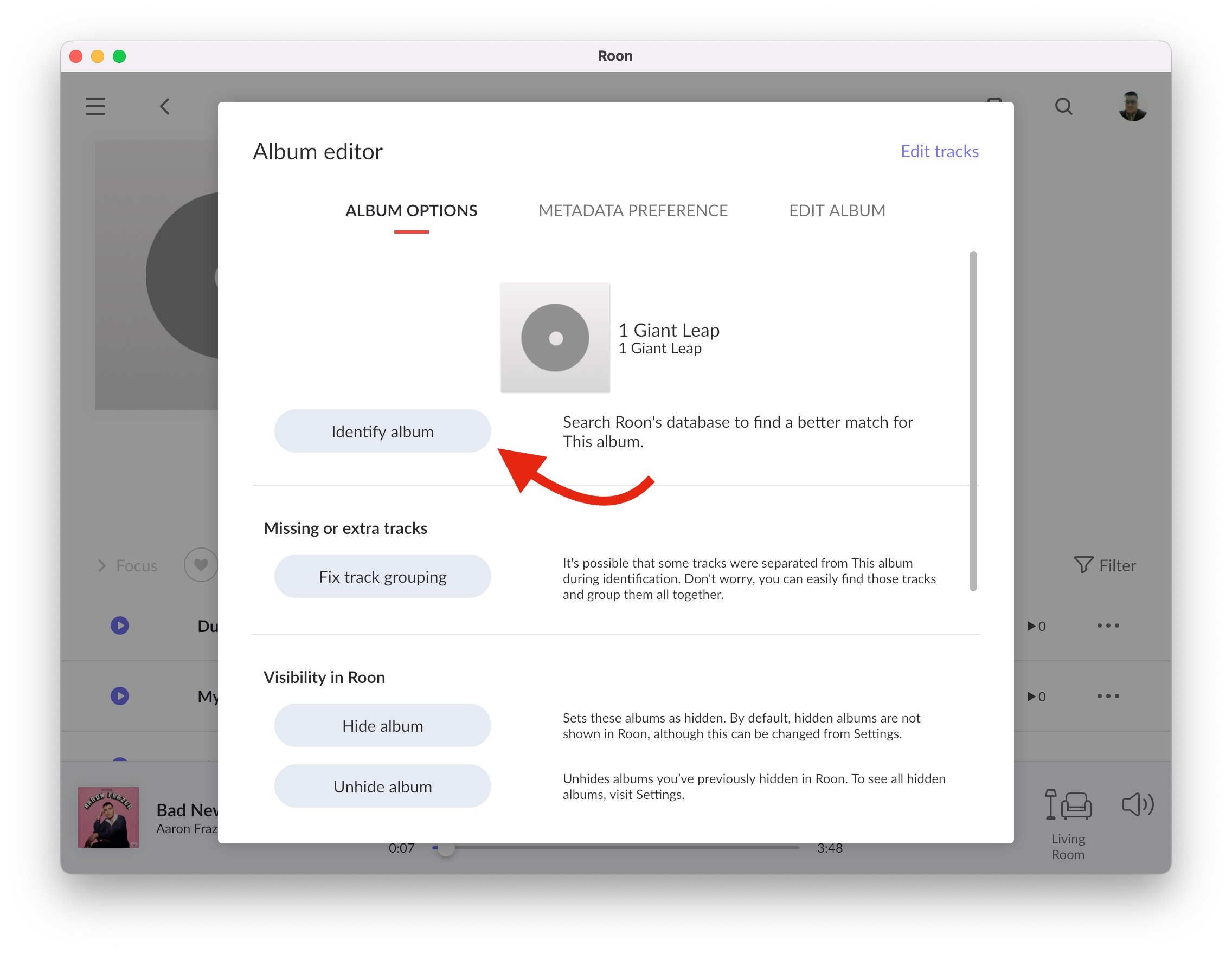
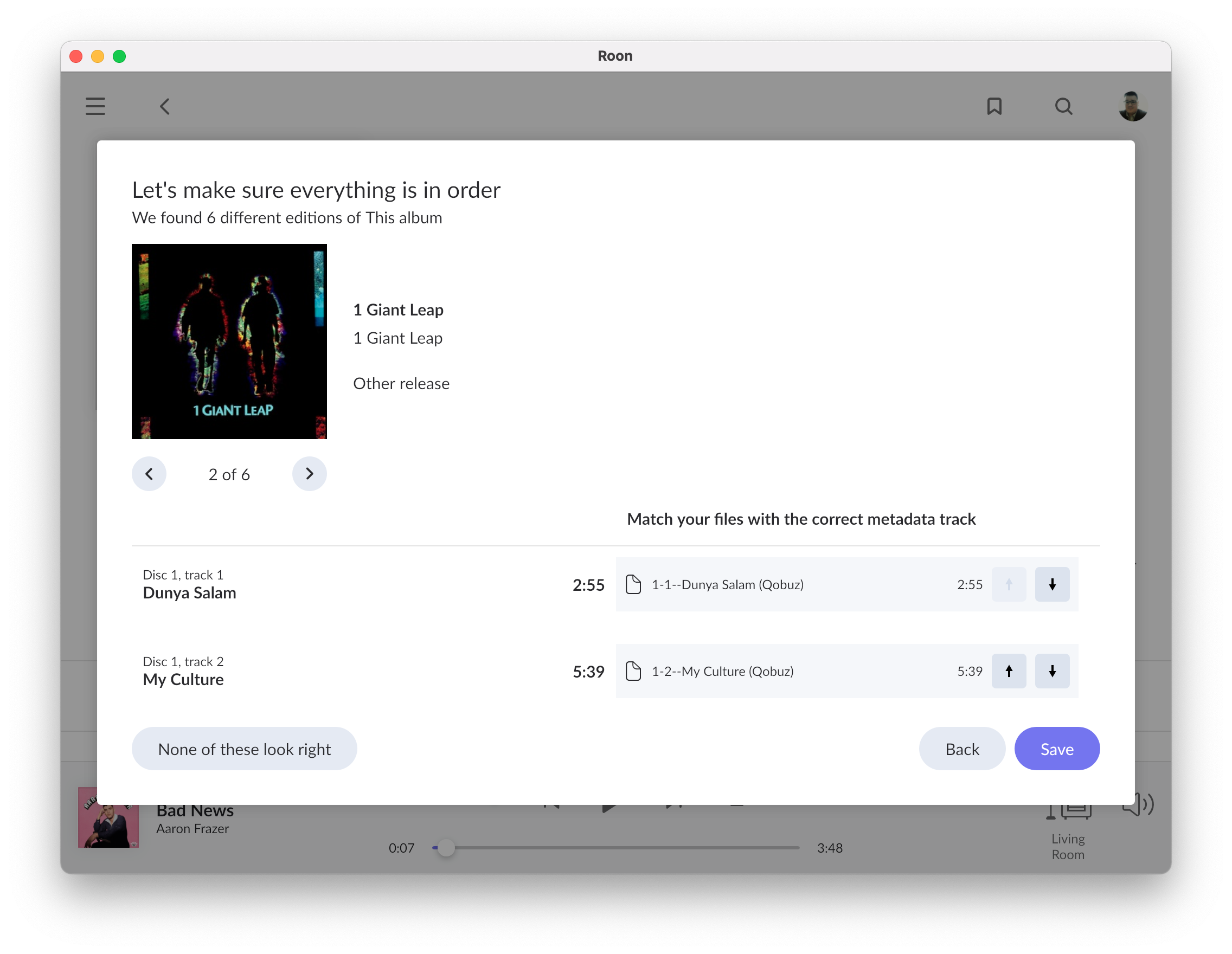
Searching For a Match
To search for a match, start by clicking Unidentified.
If you're trying to improve or correct an already Identified album, click Edit under the 3 dots menu.
From the Album Editor, choose "Identify Album".
Then follow the prompts to search Roon's database and find the best match.
Versions
Keep in mind that in some cases, Roon's database may contain multiple versions of an album, which you can browse by using the arrows:
Related Articles
Editing and Grooming Your Collection
Even prior to our launch in May '15, it was clear Roon needed to do much more to meet the needs of users who want to exert control over how metadata is displayed and experienced in the app. At launch, Roon was focused on the user who wants their ...FAQ: Why didn't Roon find any metadata for my album?
Roon uses our own proprietary process to identify as much of your collection as possible, but there may be some songs or albums in your collection we're not able to match. Usually this is because your version of the album doesn't match any of the ...FAQ: How can I ensure multi disc sets and box sets are identified properly?
If you’re importing a multi-disc set, the best way to ensure it’s identified properly is to make sure the track listing matches the original release. Identifying Multi-Disc Sets For best results, make sure the whole set is in its own folder, and make ...FAQ: How does Roon handle multiple versions of the same album?
How Does Roon Handle Duplicates? Roon automatically detects when you have multiple copies of an album in your library or available via your connected streaming services. Since Roon groups every version of the album together in one spot, it's easy to ...FAQ: An album I imported wasn't identified properly, how do I fix it?
Roon will always try to find the best match for the albums in your collection. However, if you're not happy with the information we've retrieved, we've made it easy for you to correct it. To try and find a better match, click the 3 dot icon on the ...
Visit the Roon Community!
Need help? Thousands of Roon subscribers and audio enthusiasts are chatting over on our community site right now, join them! You don't even need a Roon subscription to sign up.