FAQ: How do I change the cover art of an album?
You can always add new cover art via an album's Edit screen, which you can access by clicking Edit under the 3 dots menu and selecting the Edit Fields tab.
From the Album Artwork section, you can choose between the cover art that Roon has retrieved, the cover art embedded in your files, or any cover art you want to add yourself.
By default, Roon used the highest-resolution front cover available.
What if I've replaced the cover art correctly, but Roon still shows the old version?
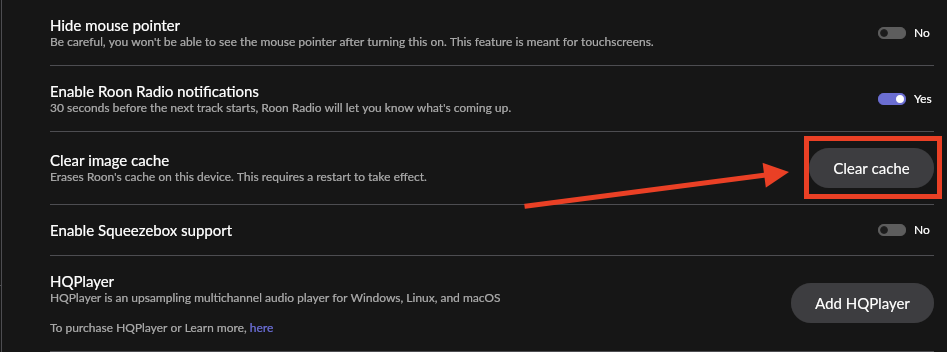
What if I've replaced the cover art correctly, but Roon still shows the old version?
Try forcing a refresh by clearing your image cache from Roon settings:
- Click the cogwheel to open settings
- Navigate to Setup
- Clear image cache > Click Clear cache
A restart of Roon will be required to complete this process. You can choose Restart now, or Restart later.
Related Articles
Editing and Grooming Your Collection
Even prior to our launch in May '15, it was clear Roon needed to do much more to meet the needs of users who want to exert control over how metadata is displayed and experienced in the app. At launch, Roon was focused on the user who wants their ...FAQ: Where do an album's star ratings come from? Can I change them?
Star ratings are part of the editorial data we source from Allmusic.com. You can add your own ratings to albums in your library, each individual profile in your Roon account can choose their own ratings! To customize star ratings for an album in your ...FAQ: My compilations and soundtracks aren't sorted by artist name in the album browser, can I change that?
You sure can, go to Settings>General>scroll to Browser Sort preferences>Name for compilation sorting, to set your sorting preference. Select Use "Various Artists" to sort all of your Various Artists soundtracks and compilations sorted together under ...FAQ: How does Roon handle multiple versions of the same album?
How Does Roon Handle Duplicates? Roon automatically detects when you have multiple copies of an album in your library or available via your connected streaming services. Since Roon groups every version of the album together in one spot, it's easy to ...FAQ: An album I imported wasn't identified properly, how do I fix it?
Roon will always try to find the best match for the albums in your collection. However, if you're not happy with the information we've retrieved, we've made it easy for you to correct it. To try and find a better match, click the 3 dot icon on the ...
Visit the Roon Community!
Need help? Thousands of Roon subscribers and audio enthusiasts are chatting over on our community site right now, join them! You don't even need a Roon subscription to sign up.