FAQ: What do the check marks next to albums and songs mean?
Much of Roon's most advanced data is licensed from our friends at AllMusic. AllMusic's experts research and collection deep data like album credits and original recording dates, along with Roon's multi-layered genre information.
In addition to this factual data, AllMusic also provides some editorial data, like album reviews, artist biographies, and Picks.

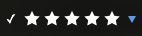

Pick Albums
Pick albums are recommended by AllMusic's experts, and they're often either well reviewed, historically significant, or both. They're denoted by a small check mark on the cover when viewing Albums browser, and next to the albums rating on the details page.
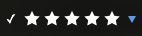
Pick Tracks
Pick Tracks are selected by AllMusic's editors, either because they were popular singles, or were standout album cuts.
They're denoted by a check mark on the album details screen.

Editing Picks
Picks can be edited from the album's edit screen, or by selecting a track and choosing edit from the selection bar along the top of the app. Note that while picks can be edited, they're designed to provide editorial context and are different from favorites, which are tied to your profile and can be used for denoting albums, tracks, artists, composers and works that are your personal favorites.Related Articles
Identifying Albums
Roon will always try to find the best match for the albums in your collection. However, if you're not happy with the information we've retrieved, we've made it easy for you to correct it. Steps To try and find a better match, click the 3 dots icon on ...Albums
Finding An Album Roon features incredibly powerful tools to let you find just the album you’re looking for. Whether you’re looking for an album you’ve known and loved for years or explore albums you’ve never listened to, Roon offers an unparalleled ...FAQ: What play options are available for artists, albums, composers, genres, and tracks?
When you see something you like in Roon, you generally have 2 options for how you want to play it: Play, and Radio. If music is already playing, you'll also have the option to add songs or albums to the play queue, either at the end of the queue or ...FAQ: How do I select songs or albums? What can I do?
Selecting You can select tracks, albums, and lots of other things from almost any screen in Roon. To select something, right-click when using a mouse, or press and hold when using a touch interface. Once you've selected something, a selection bar ...FAQ: How does Roon handle multiple versions of the same album?
How Does Roon Handle Duplicates? Roon automatically detects when you have multiple copies of an album in your library or available via your connected streaming services. Since Roon groups every version of the album together in one spot, it's easy to ...
Visit the Roon Community!
Need help? Thousands of Roon subscribers and audio enthusiasts are chatting over on our community site right now, join them! You don't even need a Roon subscription to sign up.