FAQ: What is Bookmark? How can I save bookmarks?
You can bookmark pretty much any screen in Roon by clicking the Bookmark icon  located in the upper-right corner, next to your profile and search icon.
located in the upper-right corner, next to your profile and search icon.
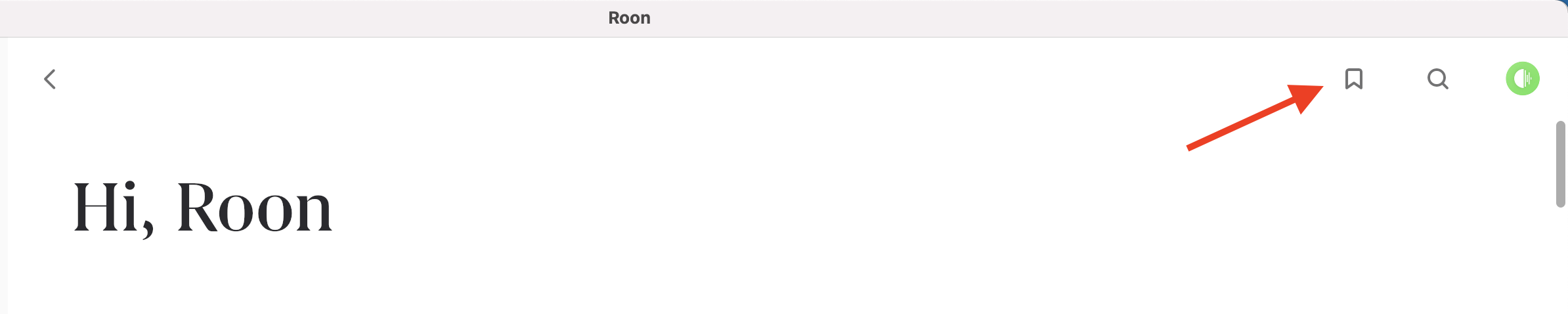
Once you've saved a bookmark, it will be available from the same drop down, allowing you to quickly return to the screen you saved.
This lets you easily jump to any albums, artists, or playlists you want regular access to, or to return to a browser with a specific focus or sort.
Saved Bookmarks can be sorted, renamed or removed by clicking the Bookmark icon then Manage Bookmarks.
Related Articles
ARC FAQ
Overview What is ARC? Roon ARC allows you to take your Roon experience on the go. ARC lets you browse your library, play local and streaming content, download local media to your phone, and update your collection by adding albums, building playlists, ...FAQ: How can I save recommendations to listen to later?
How can I save recommendations to listen to later? Roon has a wealth of features and functionality to discover and explore music. Recently a new Roon customer asked, When browsing articles on my Mac I just add something to my reading list if I want ...FAQ: Will Roon alter my audio files or tags in any way when I import them?
Nope. Roon doesn't alter your music files or their metadata tags in any way. Metadata edits made in Roon are saved in your Roon database, your music files aren't modified. The only time Roon modifies your files is when you explicitly tell us to ...FAQ: How does Roon handle multiple versions of the same album?
How Does Roon Handle Duplicates? Roon automatically detects when you have multiple copies of an album in your library or available via your connected streaming services. Since Roon groups every version of the album together in one spot, it's easy to ...Browsers
Roon looks at your music and finds photos, bios, reviews, lyrics, and concert dates, and makes connections between artists, composers, performers, conductors, and producers. What you get is a searchable, browsable magazine about your music. This ...
Visit the Roon Community!
Need help? Thousands of Roon subscribers and audio enthusiasts are chatting over on our community site right now, join them! You don't even need a Roon subscription to sign up.