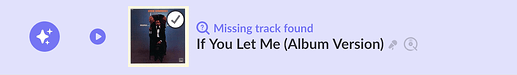Playlist Improver
What is the Playlist Improver? How can I access it, and what does it improve?
In short, when you open a Roon playlist, Roon will scan the contents of the playlist and tell you exactly how many tracks can be upgraded.
After scanning, the improver can instantly remedy unavailable and duplicate tracks, or upgrade songs with higher-quality selections or the primary version in your library. You can approve and save changes to playlists of all sizes with just a few clicks or review and savor each suggestion individually.
You can review all the upgrade options by clicking the improve button found at the top of your playlist, under the playlist name and duration:
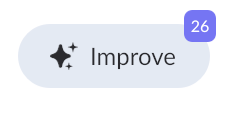
Click the improve button to get more details – you can choose:
- Unavailable Tracks - Fixes missing tracks in your playlist by matching across your library and streaming services
- Upgrade Quality - Locates higher quality versions of tracks in your playlists by matching across your library and streaming services
- Remove Duplicates - Looks for the same track added to the playlist more than once
- Match To Library - Matches content in your playlist to the Primary Version in your library
When you select an option, Roon will highlight suggestions in the playlist.
Click each suggestion to toggle between Roon’s proposed improvement and what’s currently in the playlist.
You can use the menu to select or deselect all suggestions, or you can use the ![]() and
and ![]() to jump to each improvement.
to jump to each improvement.
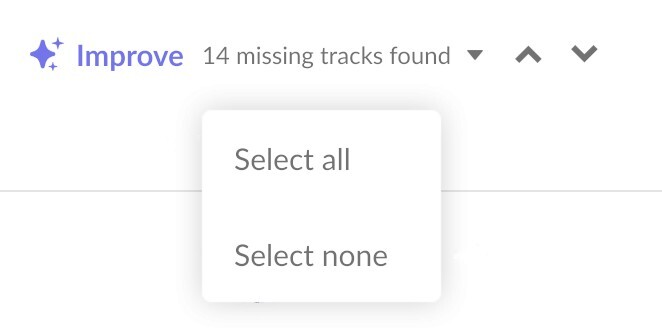
Once you’re happy with the list of selected improvements, click Save to update your playlist!
While considering each improvement you can navigate to the album, play the suggested track, or enable the new Format column to understand exactly what version Roon is suggesting for your playlist.
For a deeper dive into the Playlist Improver, you can click here to watch a video breakdown of the feature.

The Playlist Improver is available in Roon on desktop and tablet platforms.
Having trouble with the Roon Playlist Improver? Get in touch with our Technical Support team here.
Related Articles
Upcoming Linux Performance Improvements
What’s happening? In an effort to increase performance on Linux platforms, our engineers have been working on moving Roon from its current Mono runtime environment to Microsoft’s .NET runtime. These changes should result in performance improvements ...Importing Playlists
Importing playlists is easy in Roon! In most cases it happens automatically as long as you have your storage set up correctly. Playlists imported from Tidal, iTunes, or from M3U files are not editable in Roon at this time. If you want to edit them in ...Resolving "Metadata Improver: Halted" error messages
If you come across an error message saying Metadata Improver: Halted, please try the following steps to resolve. Update Roon This error can occur if you're running an outdated version of Roon. Please ensure that you're running the latest version. You ...iTunes
The Basics For Roon to import an iTunes playlist it either needs to contain 'iTunes' in the name and end with .xml, or be named 'Library.xml'. Roon imports your iTunes playlists by reading a file that iTunes can generate, called an XML. This will ...Focus
You can filter your collection in all sorts of ways with Focus, which is available in the Albums, Tracks, Artists, Composers, and Compositions views. For example, using multiple Focus filters, you can focus on Blues from the '60s and '70s. Looking ...
Visit the Roon Community!
Need help? Thousands of Roon subscribers and audio enthusiasts are chatting over on our community site right now, join them! You don't even need a Roon subscription to sign up.