Sonos
Sonos hardware is fully supported in Roon!
As new devices reach the market, small adjustments may be needed so if you are having trouble with a particular Sonos device, please visit our community site and let us know.
Sound Quality
Sonos devices accept up to 48kHz/16bit audio.
When playing high-resolution content you may see format conversions in Roon's Signal Path, like this one:

Setup
If you have Sonos zones on the same network as your Roon Server, you should be able to see them in the Audio tab of Settings, under the "Networked" section.
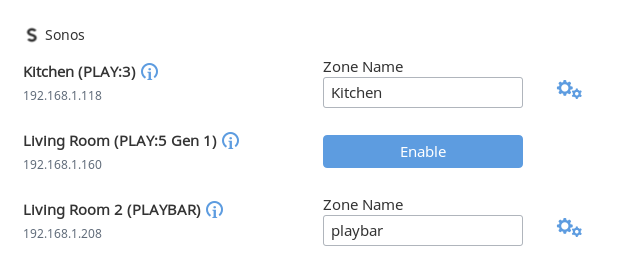
Just enable the device (or devices) you want to use, select them in the Zone Picker, and play some music!
Roon understands Sonos stereo pairs and will only play to the master device in each pair. However, it's not currently possible to add or remove devices from stereo pairs through Roon.
While you can use Roon's DSP engine with Sonos devices, it's not currently possible to adjust Sonos devices' built-in equalizer settings through Roon.
Grouped Playback
Sonos Zones can be "grouped" to play the same content, but Sonos zones can only be grouped with other Sonos zones.
Having trouble with Sonos grouped playback?
- Check to see if your Sonos system is set to Update Automatically. If yes, check that all your nodes are on the current firmware version. If some nodes are pending updates while others have successfully updated, this can lead to grouped playback issues.
- If you need help checking your nodes, get in touch with Sonos support here.
Sonos Apps
Note that at this time you won't see any information about what you're listening to in the Sonos app.
When Roon is playing to Sonos, Now Playing information is only available in the Roon app. Volume control will work in the Sonos app, but pressing transport controls in the Sonos app will cause playback to stop.
Related Articles
Zone
Think of a zone as a room in your house, or as an audio device that you use to play music. Roon is a multi-room system that supports playback of music to one or more Zones. The very bottom area of Roon's user interface, called the footer, is ...FAQ: Which zones can I control remotely?
What kinds of outputs can I control remotely in Roon? You can use Roon to remotely control anyzone, including: Outputs connected to your Roon Server Outputs connected to devices or computers that are running Roon as a remote Outputs connected to ...MUSE - Precision Audio Control: Disabled During Zone Grouping
Introduction You've probably ended up on this page after seeing an error message similar to the one below: This article provides more details regarding this limitation. This limitation only applies to zones that: Use AirPlay, Sonos, Squeezebox, KEF, ...Metadata Model
Introduction This document is meant to serve as a technical reference to Roon's metadata model. Roon models your metadata in an object graph. This means that there are a set of objects--such as albums, tracks, performers, performances, compositions, ...FAQ: Why did all my zones disappear?
If your zones are not showing up in Roon, or all of your audio outputs are gone, it typically indicates: A networking problem is interfering with Roon's ability to communicate with your zones. Review our network best practices for tips on ensuring ...
Visit the Roon Community!
Need help? Thousands of Roon subscribers and audio enthusiasts are chatting over on our community site right now, join them! You don't even need a Roon subscription to sign up.