Sorting in Roon
There are a variety of sort options available across Roon's library browsers, accessible by clicking the dropdown at the top right of the Roon window when browsing Albums, Artists, and Composers. Clicking the arrow to the left of each Sort By option will sort the content alphabetically, either ascending or descending.
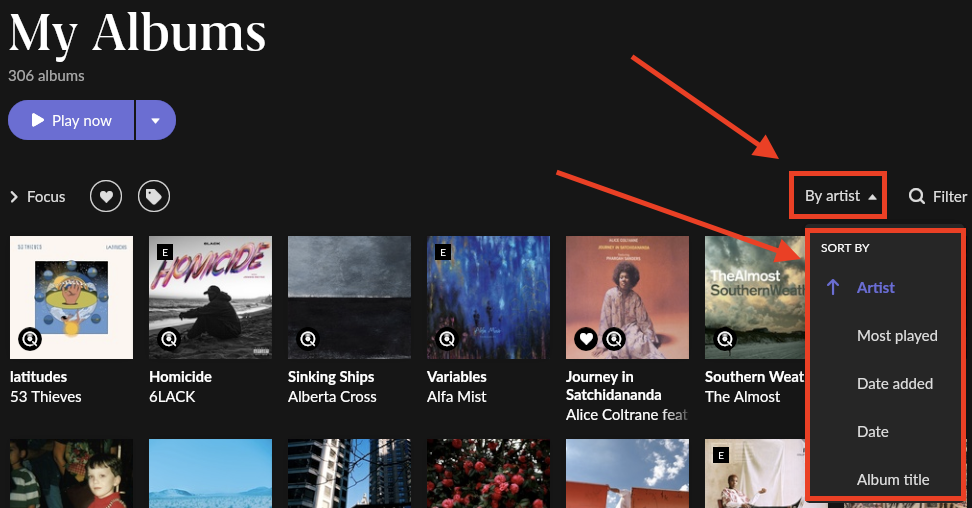
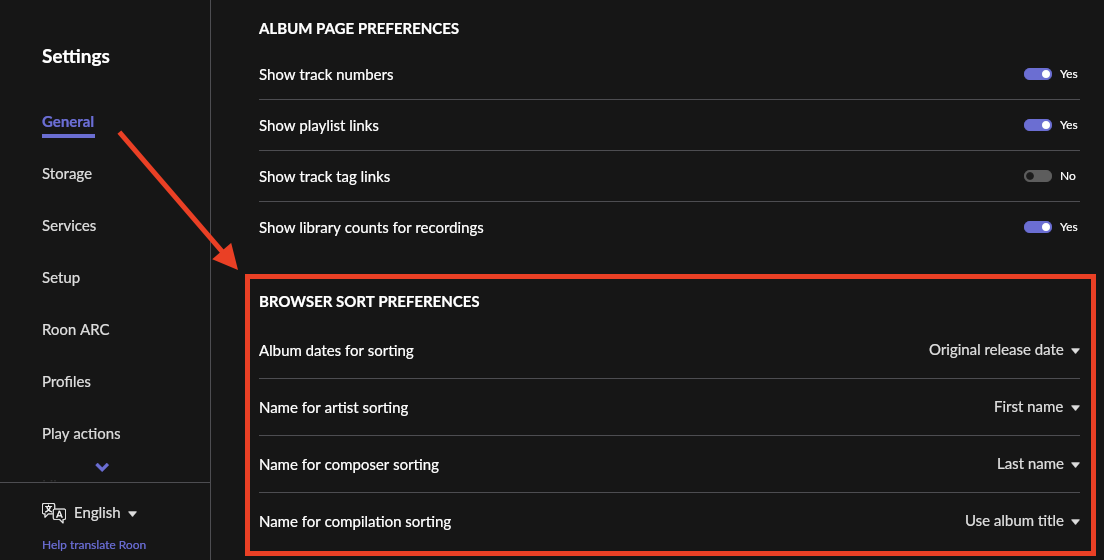
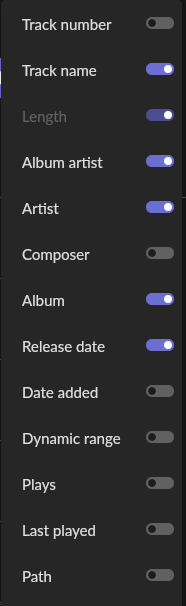
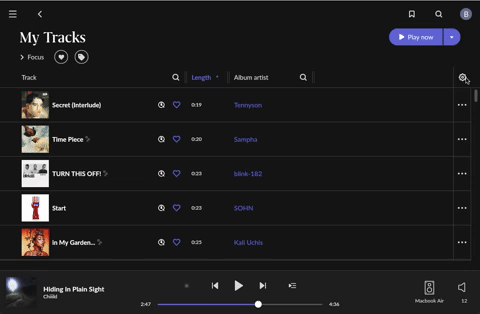
Customize Sorting Options
Navigate to Roon Settings > General, and scroll down to Browser Sort Options to adjust your Sort By options:
Sorting from Tracks or Compositions
At first glance, it looks like the Tracks or Compositions view is missing the Sort By option, when in reality, we've added even more granularity to the sorting options here. First, click the cogwheel  to view your sorting options:
to view your sorting options:
After adding a few options, you can now sort ascending/descending by clicking the arrows right of the desired filter:
Still have questions on how to sort your library? Get in touch with our Technical Support team here.
Related Articles
Composers
Classical Music Reimagined Roon understands that how you explore certain genres of music is different. That’s why we’ve come up with a completely new visual style and information layout for classical music, bringing advanced discovery and an ...Starting with Roon Server
What is Roon Server? Roon Server is media server software that runs on a powerful computer, NAS, or turnkey appliance (like Nucleus or ROCK), located on the network within your home. (For more information on how it fits in with Control and Output ...Offline Listening in Roon ARC
To begin make sure you have Roon ARC installed on your mobile device In this how-to, we’ll walk you through everything you need to know to listen offline in ARC. First, you’ll need to make sure you’ve installed Roon ARC on your mobile device. Visit ...Roon Bridge
What is Roon Bridge? Roon Bridge is a software package that extends Roon's audio playback capabilities to other devices or computers in your home. It runs on Windows, Mac OS X, and Linux, including inexpensive embedded platforms like the Raspberry ...Roon 1.8 (Legacy)
Roon 1.8 (Legacy) is an older version of Roon primarily created for users whose systems could not be updated to the newer versions of Roon (starting with version 2.0). This legacy version ensures that users on unsupported platforms can continue ...
Visit the Roon Community!
Need help? Thousands of Roon subscribers and audio enthusiasts are chatting over on our community site right now, join them! You don't even need a Roon subscription to sign up.