Roon Translations Usage Instructions
Getting Started
To get started on Roon Translations, please navigate to translations.roonlabs.net and sign in with your Roon account credentials.
After logging in you should be presented with a page similar to the following:
Selecting a specific language
Once you are on this page, simply select the language which you wish to help out on to proceed to the language-specific view. For example, here is French:
Then on this tab, you can click on "Help out on a translation" to get started with language-specific translations or click on "See all translations" for this language to see what has already been submitted for it. Also on this page are "Common Words" for a language, which will be discussed below.
Common Words
Common words are important words that are frequently used in the app, and as such it is imperative that these have the correct translation before the rest of the individual strings. Only the language admins are able to modify the Common Words, so if you see a wrong translation here, it is important that you let the translation admins know that a change is needed! If you wish to become a translation admin, please reach out directly to us over on Community and flag down support by placing @support in the body of a message or starting a new private message addressed to support.
Helping out on a translation
Once you have settled on the proper Common Words to use in a language, you can start to dive right in to help out on a translation by clicking the "Help out on a translation" button! After clicking this button, you will be presented with a page similar to the following if there haven't been any translations yet:
Simply insert your suggested translation into the text box and press "Save and Go To Next Translation" to view the next untranslated string.
Voting on Translations
Voting on Translations
If a language has already been worked on by other users, then there will be translations that have been submitted but not voted on. For a translation to actually get into the app, it must be voted on by at least one other person. If there are multiple votes on a translation, then the translation with the most votes is used. Here is an example of a string which you can vote on:
If one of the translations is a more accurate one, you can vote for it as "All Good" or if it can be improved or is wrong, you can also vote for the translation in that regard.
Requesting Clarification
If a string is not clear enough as to what it refers to, you can click on the "Request Clarification" button before inputting a translation into the system. This request notifies the Roon staff that the meaning of the string is not clear and requires more context.
See All Translations
You can also see all of the strings which have been submitted (and haven't been submitted yet) by clicking on the "See all translations" button after selecting the language from the primary screen and it would bring you to this screen:
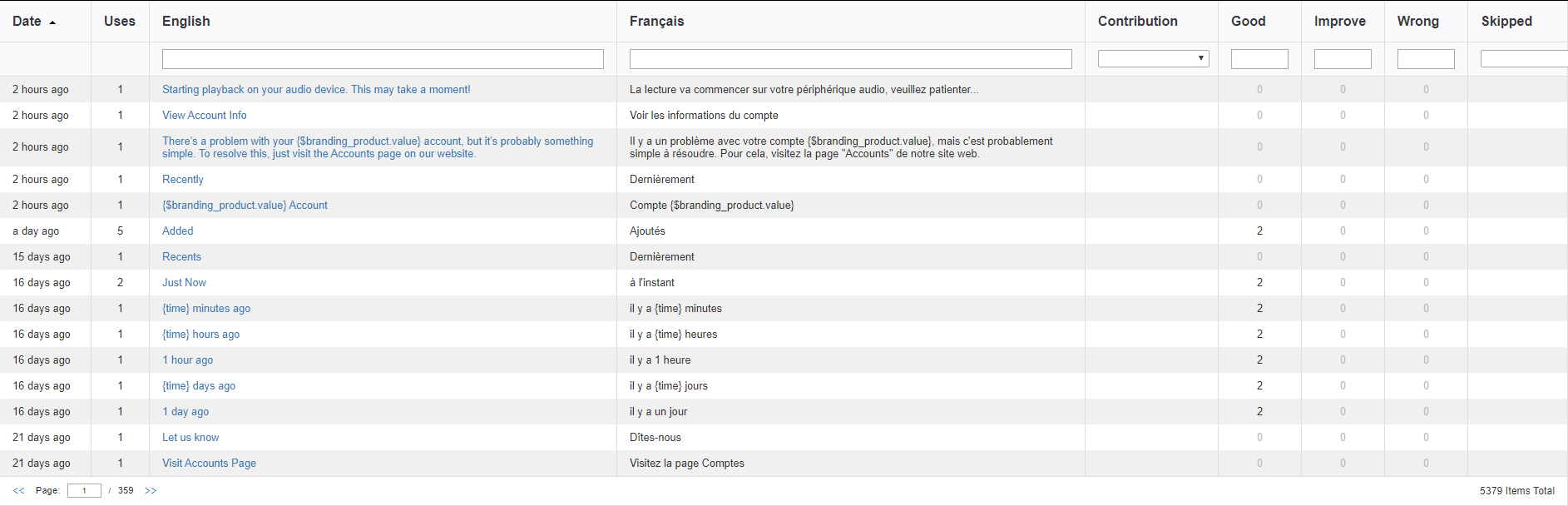
See All Translations
You can also see all of the strings which have been submitted (and haven't been submitted yet) by clicking on the "See all translations" button after selecting the language from the primary screen and it would bring you to this screen:Here, you can search directly for the string in either English (or if there's a translation in the native language) and also use some sorting tools to clarify what work is left. You can view your own contributions under the Contribution area, and see if the strings were voted as Good/Improve/Wrong by typing in a value in the sidebar. Skipped translations can also be sorted using the drop-down column to see which strings have been skipped and still need to be worked on.
Translation Community Forum Section
On our Community Forum, we have a special dedicated section to Translations, linked here: Community Translation Section. This is an area where users can gather, to discuss specific requirements of their language, and discuss which strings can be improved or added, or just provide general feedback regarding the translation tool. Translation Admins
Translation Admins are volunteer Roon users who are the leaders for a specific Roon language. Every language that Roon is translated into requires a Translation Admin leader.
When a new translator has questions regarding a specific language, Translation Admins are the first stop, and Translation Admins also generally work closer with Roon staff to identify language issues.
Translation Admins have additional abilities in the system compared to normal translation users, they are able to edit the "Common Words" in a language and assist with phrase usage clarifications.
If you are interested in becoming a Translation Admin, please send a message @Support on Community and let us know!
Other Questions
For any other questions, please start a thread in the Translations category of Community or send a private message via Community to @Support. Related Articles
Roon Bridge
What is Roon Bridge? Roon Bridge is a software package that extends Roon's audio playback capabilities to other devices or computers in your home. It runs on Windows, Mac OS X, and Linux, including inexpensive embedded platforms like the Raspberry ...Roon Server on NAS
Roon Server requires a more powerful processor than most media servers due to our architecture. Historically, most NAS devices have not been powerful enough to deliver a first-class experience with Roon, but an increasing number are becoming capable. ...Installing Roon
Operating Systems covered in this article: macOS Windows Linux iOS and Android Minimum Requirements See the FAQ: What are the minimum requirements for more information about the hardware and software platforms supported by Roon. Installing Roon on ...Roon Hardware Specification Recommendations
Recommended Server Hardware Roon Server is the heart of your library. The hardware needed for your server machine can vary based on a number of factors, such as library size, number of simultaneous zones, and DSP use. You can run Roon Server on Mac, ...Installing Roon on Linux
Overview Two packages are available for Linux: Roon Bridge and Roon Server. There is no real purpose to running Roon Server and Roon Bridge on the same machine, since both provide identical access to audio devices. That said, doing so should not ...
Visit the Roon Community!
Need help? Thousands of Roon subscribers and audio enthusiasts are chatting over on our community site right now, join them! You don't even need a Roon subscription to sign up.