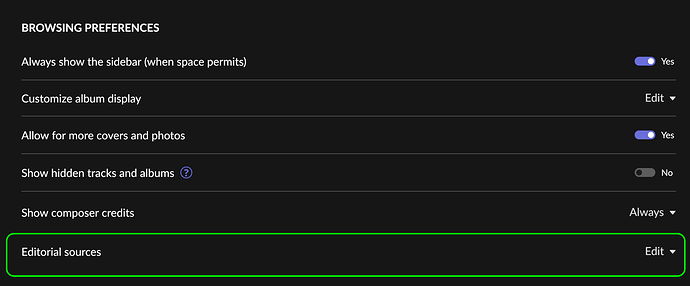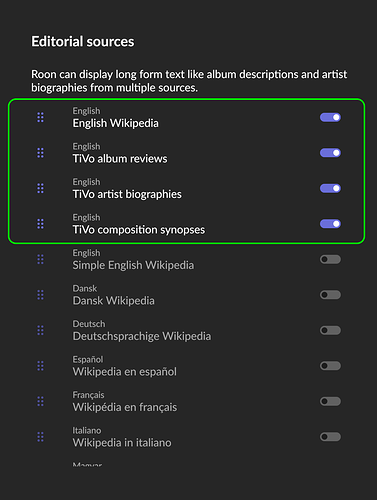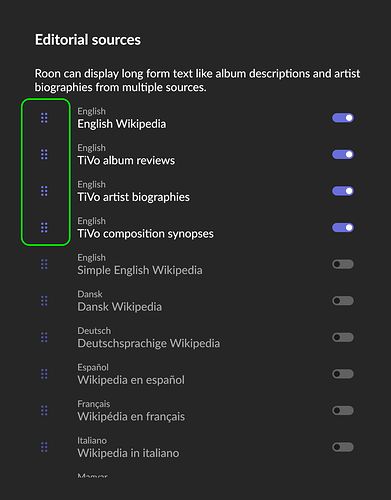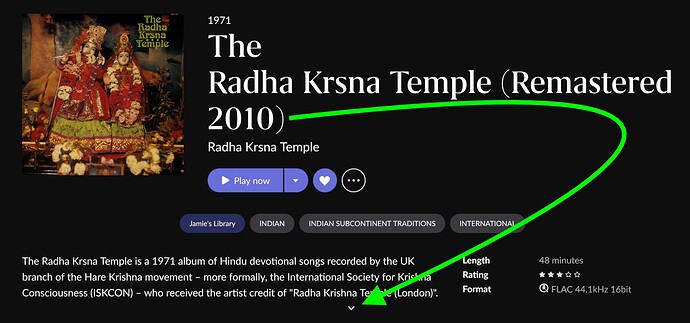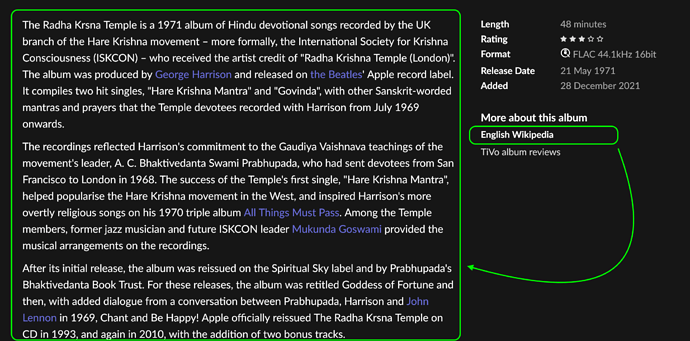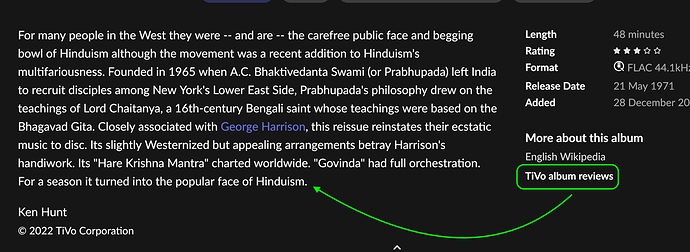Roon Editorial Sources
Overview
You're now able to make granular choices regarding which editorial sources you would like to see in Roon, and then prioritize which source you'd prefer to see.
To begin, navigate to Roon Settings > General > Browsing Preferences > Editorial sources > Edit to set your preferences.
Toggle on any editorial sources you’d like to see in Roon:
Use the handles to prioritize Editorial Sources. Simply click the handle and drag. In the screenshot below we used the handle to give English Wikipedia top priority:
Click the expand button as usual to see Editorial Content:
The highlighted text on the right indicates the editorial source that’s being displayed. In this example, English Wikipedia is shown below.
To view an alternate source, simply click one of the other options.
If you’re not seeing Editorial Source preferences in Roon under Settings > General > Browsing Preferences, please ensure that your server and all remotes are running the latest build. Some graphics features require that all devices are on the same build to display correctly.
If you’re still not seeing editorial content with all devices running the latest build, it could be because you don’t have any editorial sources toggled on. It may also be that your editorial source lacks information for the artist or album you’re viewing. Try selecting an alternate source from your list to see if that helps.
If neither of those troubleshooting steps helps please submit a Support request, and we’ll happily lend a hand.
Related Articles
Roon Bridge
What is Roon Bridge? Roon Bridge is a software package that extends Roon's audio playback capabilities to other devices or computers in your home. It runs on Windows, Mac OS X, and Linux, including inexpensive embedded platforms like the Raspberry ...Roon 1.8 (Legacy)
Roon 1.8 (Legacy) is an older version of Roon primarily created for users whose systems could not be updated to the newer versions of Roon (starting with version 2.0). This legacy version ensures that users on unsupported platforms can continue ...Roon Server not running
If you’re seeing an error telling you Roon Server is not running, there are some simple troubleshooting steps you can try. Click "Start Roon Server" If you run Roon Server on Windows or Mac, you may see a “Start Roon Server” button, which will start ...Roon with Antivirus Software
With any third-party security software, ensuring Roon has proper access to communicate with the other devices in your local setup is important. Virus Detected in Roon? In some cases, these programs will call a false positive with Roon, blocking ...Starting with Roon Server
What is Roon Server? Roon Server is media server software that runs on a powerful computer, NAS, or turnkey appliance (like Nucleus or ROCK), located on the network within your home. (For more information on how it fits in with Control and Output ...
Visit the Roon Community!
Need help? Thousands of Roon subscribers and audio enthusiasts are chatting over on our community site right now, join them! You don't even need a Roon subscription to sign up.