FAQ: What's volume leveling?
Roon analyzes your music files using the ReplayGain algorithm. Roon also uses volume leveling information provided by TIDAL and Qobuz for their streaming content.
If volume leveling is enabled, Roon will automatically adjust the volume to maintain a consistent loudness from track to track.
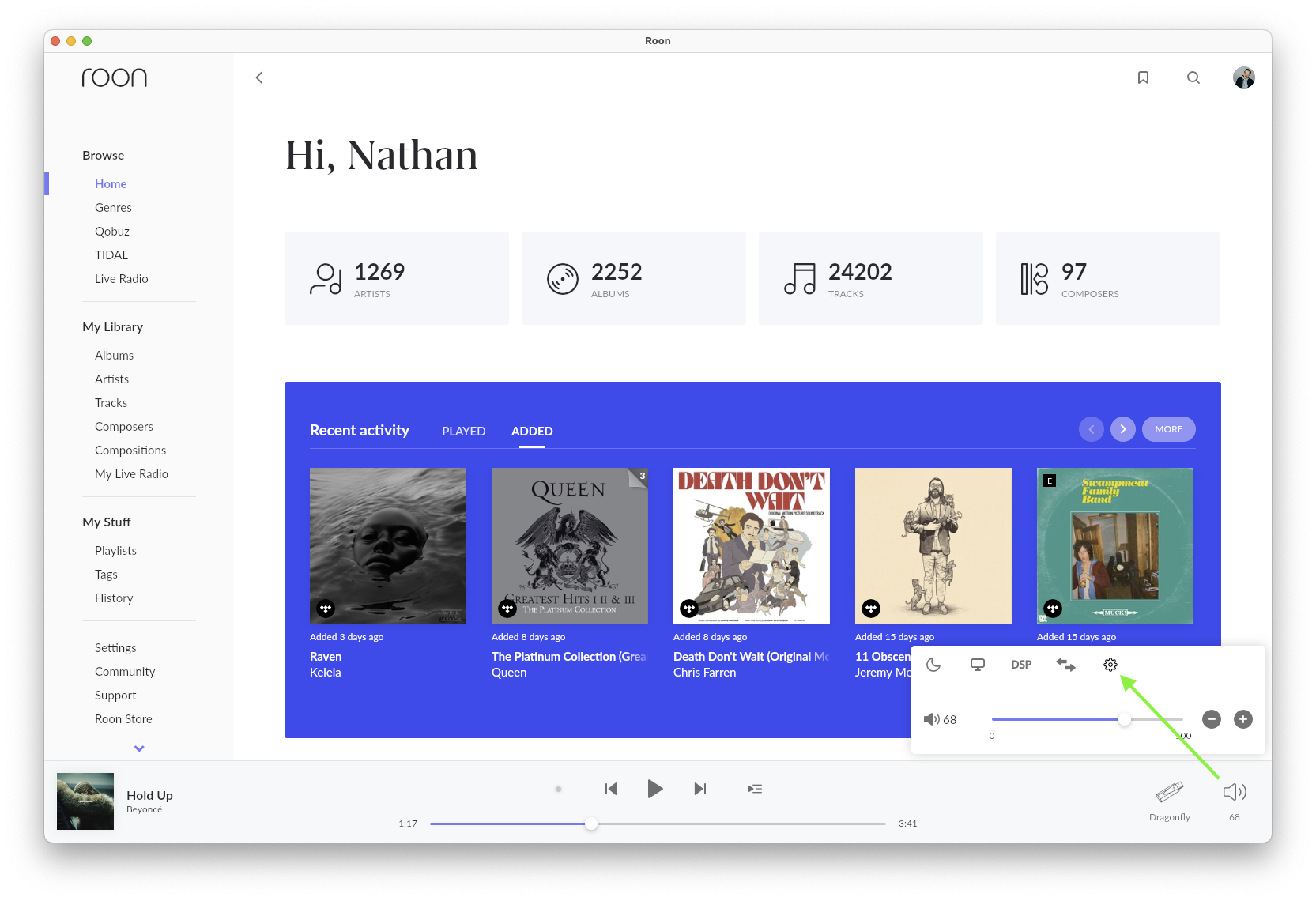 Volume leveling is under Zone Options, use the pulldown menu to select volume handling options. You can find more details about how Roon implements volume leveling in our Volume Leveling article.
Volume leveling is under Zone Options, use the pulldown menu to select volume handling options. You can find more details about how Roon implements volume leveling in our Volume Leveling article.

To enable volume leveling click the volume icon in the footer, then click the settings (gear) icon.
Related Articles
Volume Leveling
Introduction Volume Leveling automatically adjusts the playback volume in order to maintain a consistent level regardless of the source material. Many people have Volume Leveling enabled all of the time as a way to minimize the need for manual volume ...Audio Analysis
What is Audio Analysis and how is it used? During Audio Analysis, your Roon Server scans each audio file in your library to extract waveform and loudness information. This data underpins several core Roon features: Volume Leveling Volume Leveling ...FAQ: Why is Roon converting to PCM?
The most common reasons why DSD is converted to PCM are: The audio device isn't reporting DSD support to Roon The audio device isn't configured to support DSD playback Volume leveling or Crossfade are enabled for the current zone Features in the DSP ...FAQ: How can I achieve the best quality output?
Start with lossless or high-resolution content, and stream it to a high-quality endpoint that supports the content's native resolution. You can read more about the endpoints we support here. During playback, you can use the Signal Path feature to ...FAQ: Where can I set a crossfade?
How To Configure Crossfade You can set a crossfade of 0-10 seconds from the Zone Picker. Click the current zone on the right side of the bottom bar, then in the pop-up window click the speaker icon followed by the gearwheels icon to display the Zone ...
Visit the Roon Community!
Need help? Thousands of Roon subscribers and audio enthusiasts are chatting over on our community site right now, join them! You don't even need a Roon subscription to sign up.