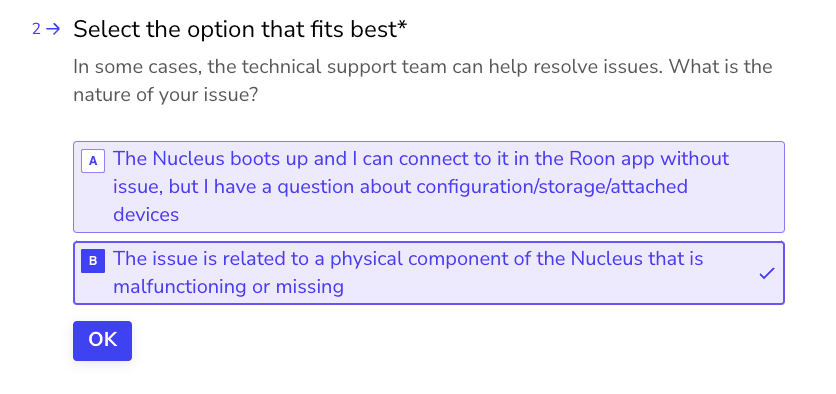FAQ Roon Support - How to Get Help Where You Need It
Haven’t set up your music server yet?
Click here to learn what devices you can install Roon on. This is the first step to building your Roon ecosystem!
Have a question about your account or subscription?
Click the ‘Contact Us’ link via the Roon website and select “I have a billing or account question.”
Click ‘Get Help' via the Support category in Community, and select “I have a billing or account question.”
I have a question about Roon!
Didn’t find the article you were hoping for? Let us know, and we’ll create it!
The Roon Community: Peer-to-Peer Education and Knowledge
Roon Software Category
If you’re curious about how something works in Roon, whether it’s a feature you’d like to understand better or you’re unsure how to get the most out of a particular setting - but nothing seems broken, the Roon Software category on our Community site is the best place to ask. It’s a space for questions, tips, and discussion about how Roon functions, and both Roon staff and experienced users regularly chime in with helpful guidance.
- Roon Community Moderators & Peer-to-Peer Assistance
- Across the Roon Community, experienced Roon Community Moderators as well as seasoned users often share helpful tips, troubleshoot issues, and offer real-world solutions based on their own setups. Whether you're stuck on something technical or just looking for advice on getting the most out of Roon, there's a good chance someone in the community has been there and can help.
What Does a Roon Community Moderator Do? Roon Community moderators are there to help guide the conversation, keep the space friendly and respectful, and support users - especially those who are new to Roon or the forum itself.
While they’re not the same as Roon’s Staff, moderators are incredibly knowledgeable about Roon’s features, workflows, and history. Many have years of experience with the product and are active participants in the community. If you're just starting out, a moderator is a great person to watch or engage with. They set a helpful tone, and their guidance can save you time and confusion.
Roon Staff: Technical Support Channels
Roon Community Forum - Support Category
While there are a few different areas in which you can seek solutions to your issues, if you want to get in touch with Roon Staff directly, you’ll want to navigate to the Support Category. Click here to access the Support Category.
To receive direct technical support from the Roon Technical team, you’ll want to go through the support Typeform to auto-generate a support ticket that will be placed in the support queue. You can get started on this Typeform here.
 You can always ask the Roon Technical Support team to hide your thread if you’d like to keep your issue and troubleshooting private. If there’s ever any sensitive information shared, the team will do this automatically.
You can always ask the Roon Technical Support team to hide your thread if you’d like to keep your issue and troubleshooting private. If there’s ever any sensitive information shared, the team will do this automatically.

Nucleus Hardware Support Channels
If you believe you're dealing with a hardware issue, like power failure or a faulty internal component, the best next step is to contact our Nucleus RMA department directly. They handle all hardware-related concerns.
To do so, open the Typeform link below and select ‘Other’ followed by ‘This issue is related to a physical component’.
Typeform link: Nucleus Troubleshooting
Screenshot for reference:
Roon offers multiple support channels to ensure you get the help you need, whether you're just getting started or running into a technical issue. By knowing where to look and how to follow up, you’ll get quicker, more accurate answers and make the most of everything Roon has to offer.
Related Articles
ARC FAQ
Overview What is ARC? Roon ARC allows you to take your Roon experience on the go. ARC lets you browse your library, play local and streaming content, download local media to your phone, and update your collection by adding albums, building playlists, ...FAQ: Setting Up Roon on MacOS
Roon is a powerful music management and playback platform that works beautifully on macOS, and there are a few important things to know before you dive in. This guide will walk you through the essentials for setting up Roon on your Mac. Let’s first ...Roon Technical Support Typeform: Self-Service Troubleshooting
What is the Roon Troubleshooting Typeform? The Roon Troubleshooting Typeform is an interactive, self-guided form designed to assist users in diagnosing and resolving common technical issues related to Roon's software and hardware. Guiding users ...FAQ: Roon is importing my collection, but it seems to be stuck or spinning forever - how do I fix this?
Sometimes, Roon's file scanner can encounter file tags formatted in ways we're not expecting, and sometimes we hit a file that's simply corrupt. Usually we're able to either import these files anyway, but if the file appears unreadable we will skip ...Getting started with Roon
Overview You'll find everything you need to know about getting started with Roon below. Whether you're hearing about Roon for the first time or just downloaded Roon and need help with the next steps, this article breaks down all you need to know and ...